Common Issues and Limitations
These are common issues in HTML Macro for Confluence. Whenever possible, issues also have documented workaround to resolve them.
HTML from Page Attachment: 404 Not Found
When you use HTML from Page Attachment macro to render an HTML file, you might sometimes encounter 404 Attachment Not Found error.
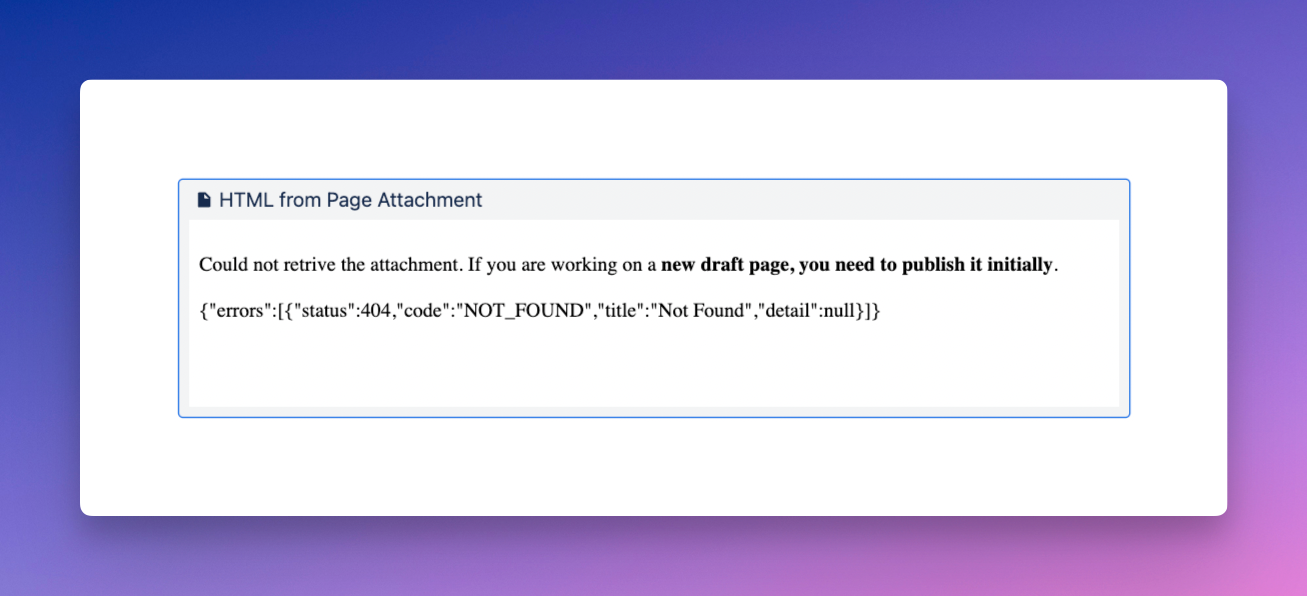
Page attachment not found
There are multiple causes behind this issue, some of them are:
Page permissions
Site rename (changing Confluence URL)
Page Permissions
You can inspect the page permission with following steps:
Go to page and click on Restrictions icon 🔓
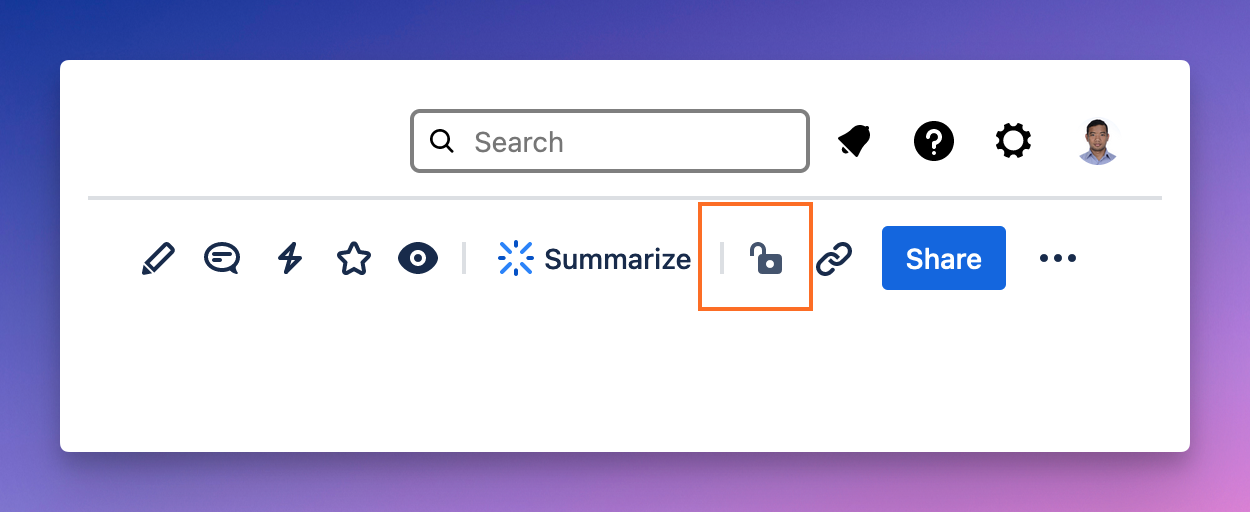
Click on Inspect permissions
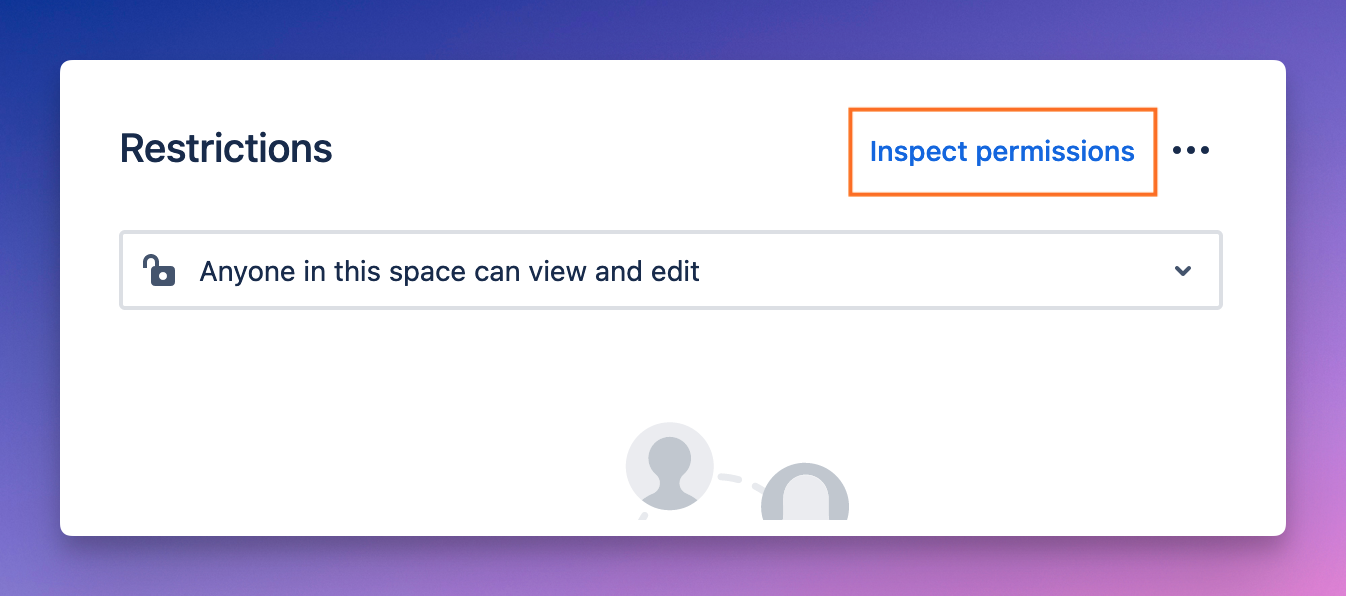
Select 'HTML & Iframe Macro for Confluence'. The result should look like below.
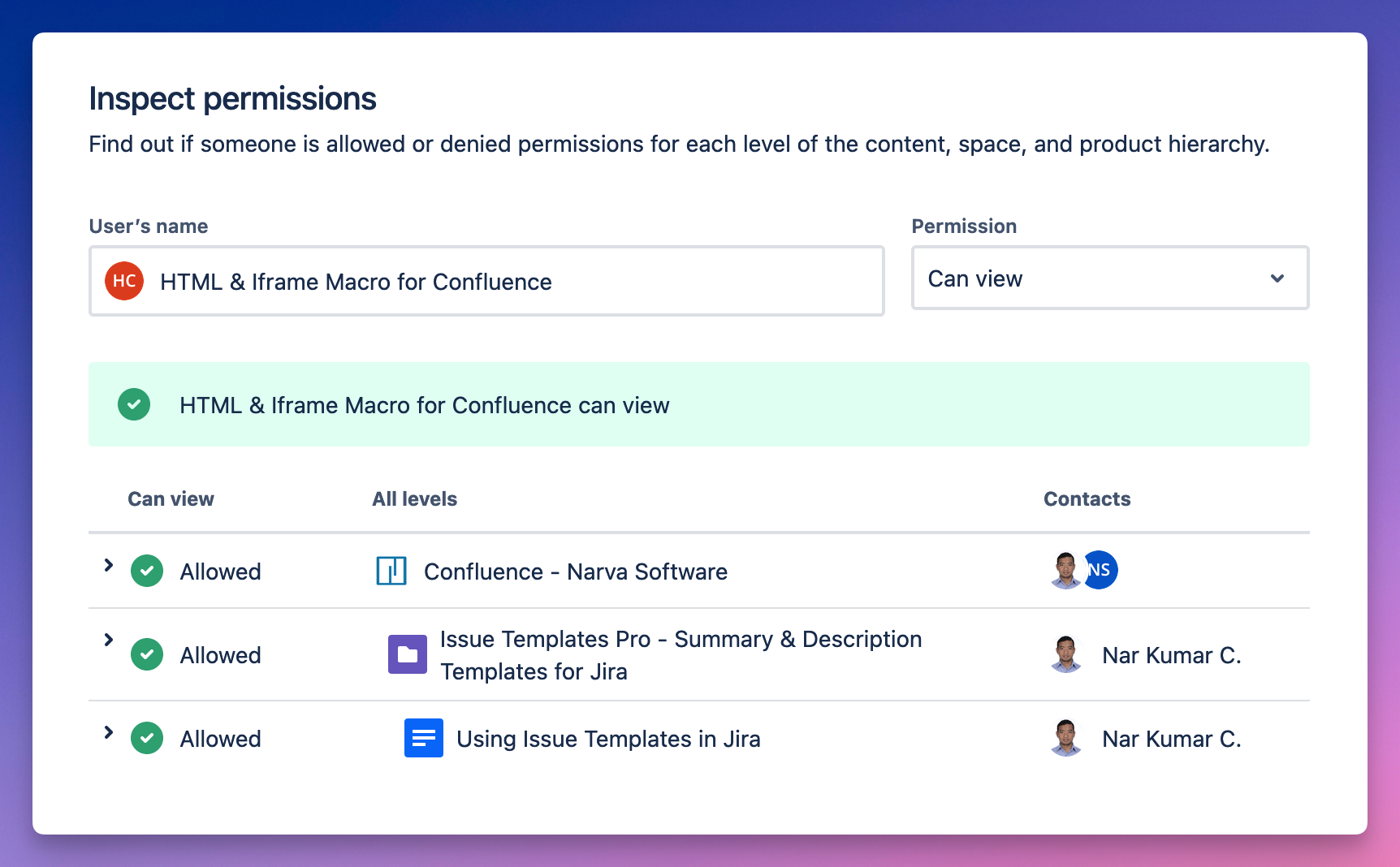
If there is page permission Denied ![]() shown here, the app cannot access the page attachments as expected.
shown here, the app cannot access the page attachments as expected.
In order to resolve this issue, you can add app user to space from Space Settings → Space permissions → Users
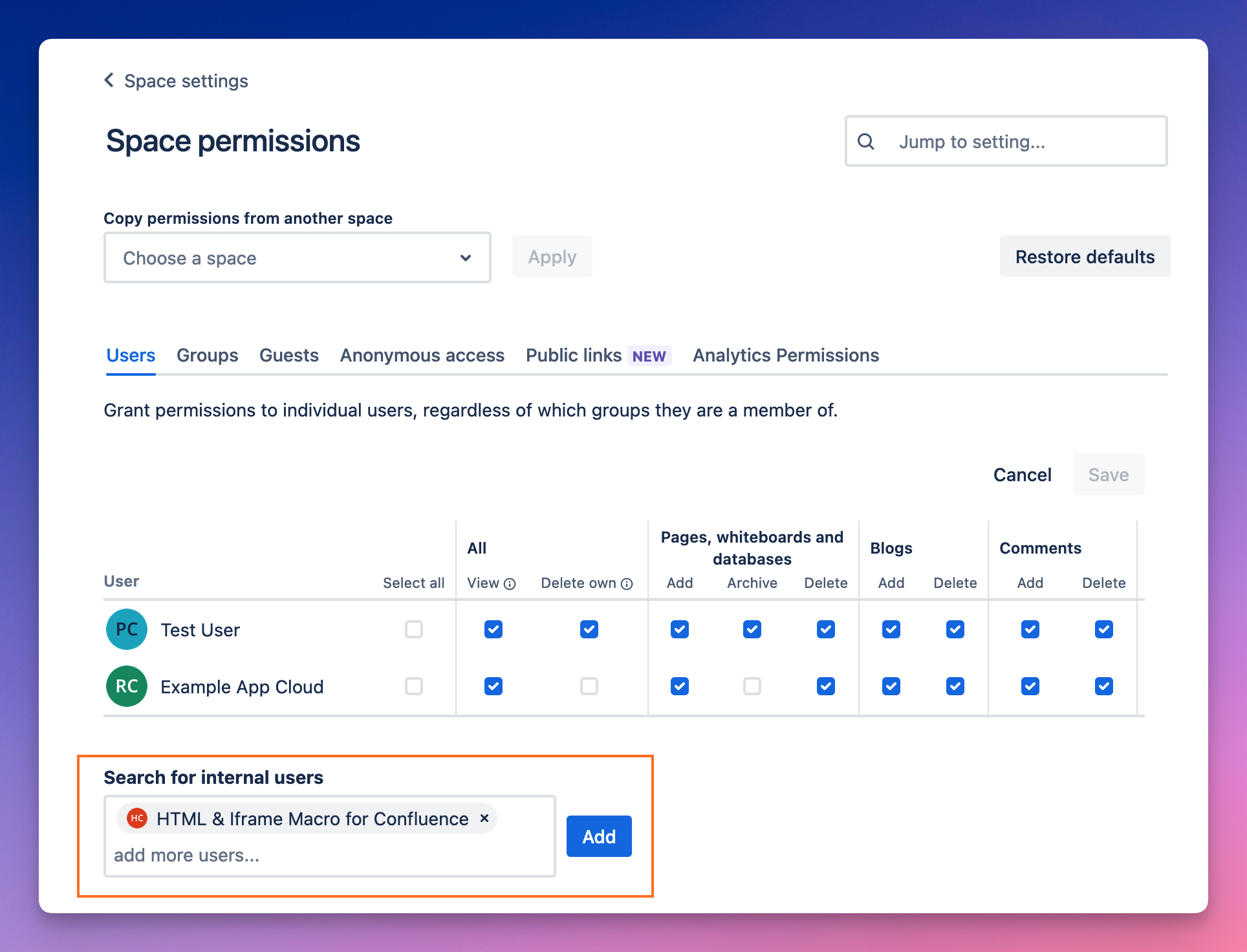
Add HTML Macro to a space
The app needs only view permission to function, write permissions like add and delete are not needed.
This workaround is only needed if you have a customized permission system. By default, HTML Macro has read permissions and works out of the box.
If this still does not resolve, please contact us with a screenshot of Inspect permissions page (step 3).
Site rename (changing Confluence URL)
We have noticed in some rare cases this issue occurs if you change your Confluence URL. If you have changed Confluence URL after the app was installed, sometimes apps don’t get updated URL.
In this case, you can simply reinstall the app. Any data stored and used in the app is not affected, so this is a safe operation to do without causing any data loss.
