Embed iframe in Confluence
Confluence has an iframe macro that can be used to embed static web pages, e.g. blog posts. However, it does not support complex web apps and widgets like slides, videos, forms, charts etc.
HTML Macro for Confluence is a versatile app that allows embedding any type of web contents using iframe.
You can install the app from Atlassian Marketplace: HTML Macro for Confluence
Find the iframe embed code from source and copy it.
Go to page editor and type /html to open HTML & Iframe Embed macro.
Enter the embed code in the box:
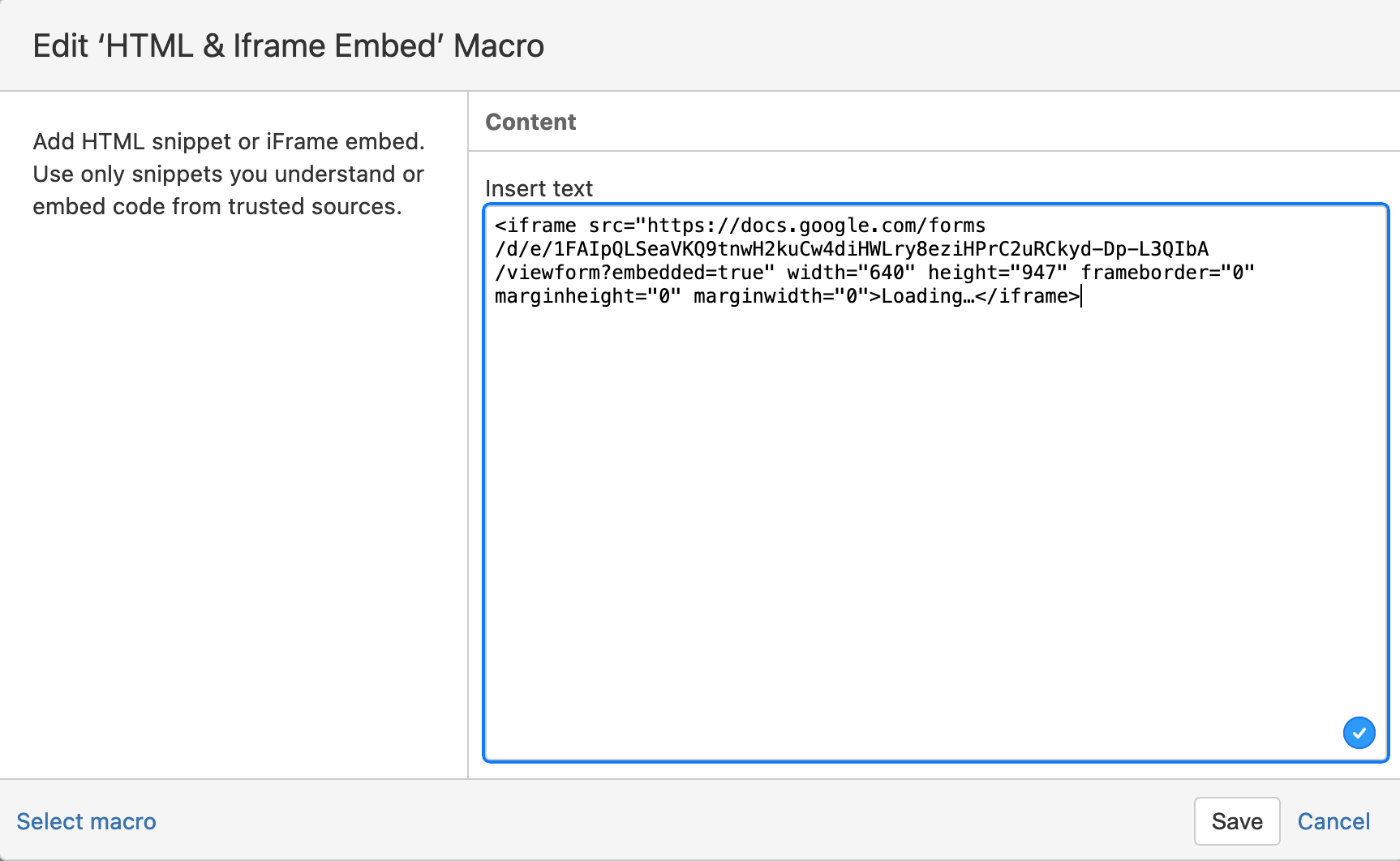
iframe embed example in Confluence
Finally, save the content and it should be embedded in Confluence page.
It is recommended to use the embed code from sources that you know and trust. That means popular platforms and apps like Google Forms, Sheets, Docs, Microsoft Forms, YouTube etc.
As an example, check out the Slideshare embed in action in our Confluence space here: Embed SlideShare presentation in Confluence
