Rename or edit labels in Jira
Using Label Management for Jira, you can edit the label name as needed. The renaming will be reflected in all issues where the label was used.
To rename labels globally:
Go to Apps → Manage Labels
Find the label and click Rename
To rename labels in a project, go to Project → Manage Labels instead.
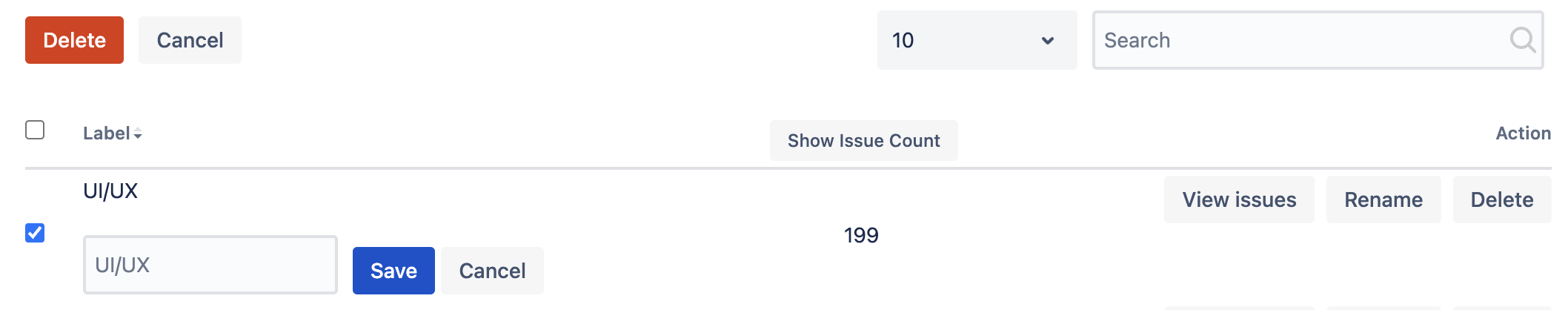
Rename label
Please note: If you are in global mode, administrative actions (rename, delete etc.) will affect all projects. If you do not want this, use per project label management.
Merge two or more labels
Merging labels is also possible, albeit using the renaming feature. For example, if you have three labels named backend, back-end and Backend and want to keep only the last one i.e. Backend, you can rename the first two labels to Backend. This way, those three labels will be merged to one.
