Troubleshooting Guide
LaTeX Math for Confluence has known issues and possible workaround. Please go through this list before raising a support ticket.
1. Formula is not rendered, just shows black
When entering TeX formula, you might sometimes see black box instead of rendered formula like below:
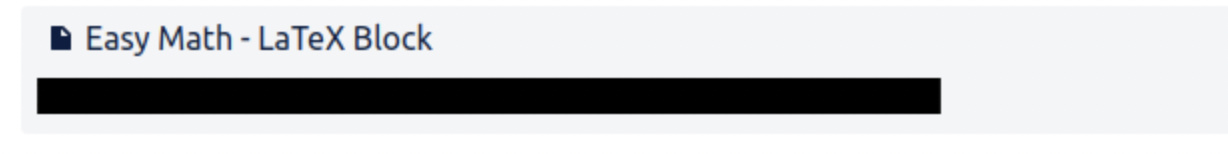
Math macro render issue
This is most likely caused by unsupported or wrong syntax. You can test the TeX syntax in official MathJax demo https://www.mathjax.org/#demo which gives better error message.
Unlike in the app, you need to wrap TeX with $$ symbols in MathJax demo!
You can also refer to complete reference here: https://math.meta.stackexchange.com/questions/5020/mathjax-basic-tutorial-and-quick-reference/27212
2. Line break / multi-line equations
If you need to add newline/line break in equations, you can use \displaylines for this purpose.
For example:
\displaylines{x = a + b \\ y = b + c}It will be displayed as:
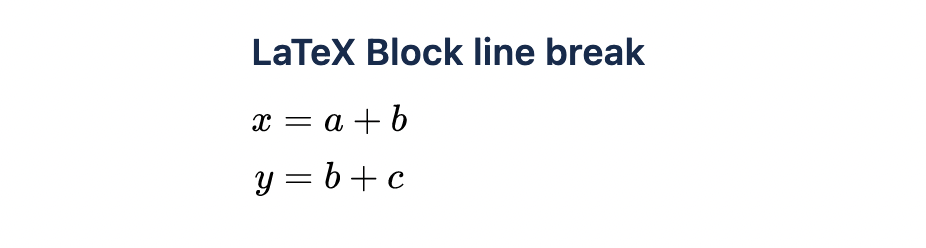
LaTeX Math for Confluence line break example
