Math Formula & Equations in Confluence
You can use TeX(LaTeX) syntax to write math formula & equations in Confluence pages with LaTeX Math for Confluence app.
Once installation is complete, you can go to any Confluence page and add math contents.
Follow these step by step guide:
Open Confluence page editor or create a new page
Type /math to open Math macros from the app and select one (see screenshot below)
Enter the math formula in TeX syntax and hit enter or save
That’s it. Your formula will be beautifully rendered in the page.
The app has two macros which can be used according to your needs.
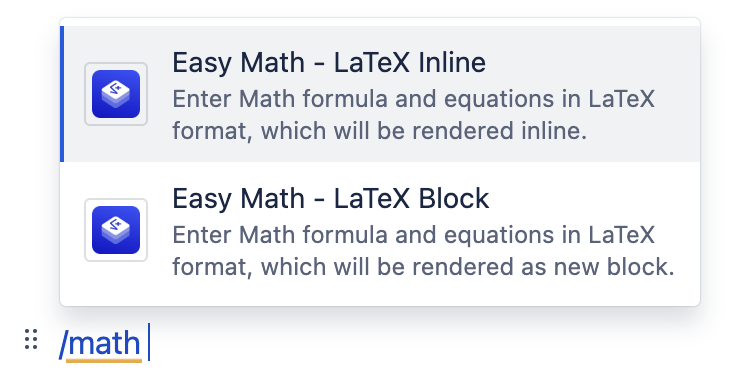
LaTeX Math for Confluence Macros
Easy Math - LaTeX Inline
This inline macro allows embedding math formula inline next to other content. This is handy for short expressions and units.
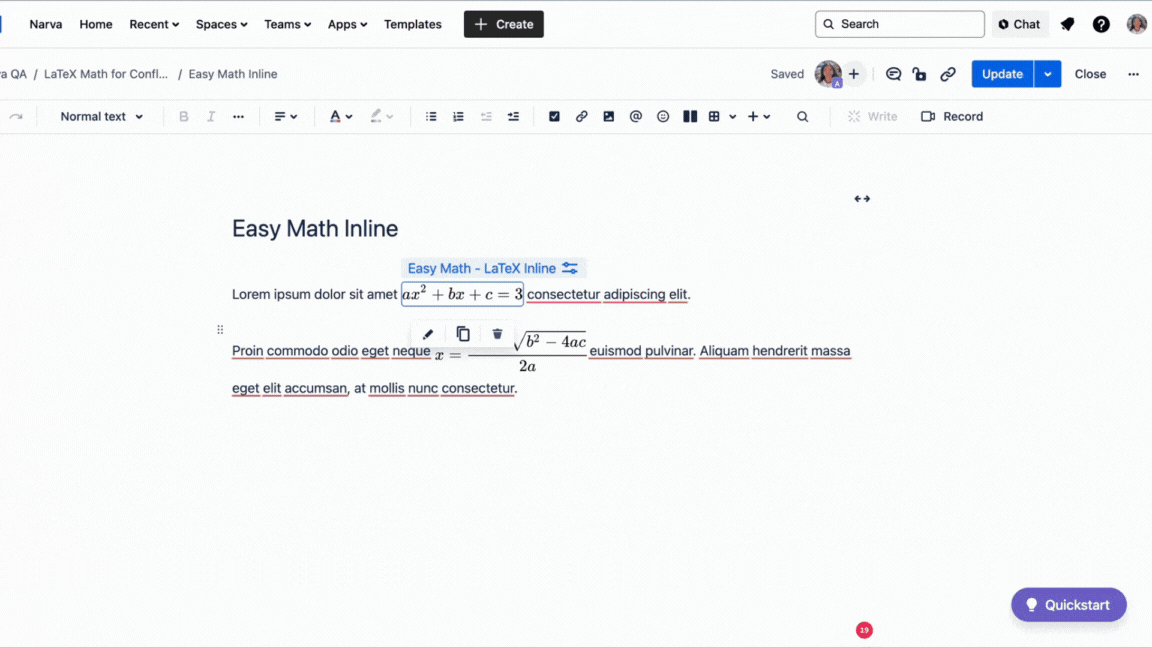
Easy Math - LaTeX Block
As the name suggests, it renders formula in new block, creates newline and gives user the ability to adjust alignment in the page. This is a recommended macro for large equations and expressions.
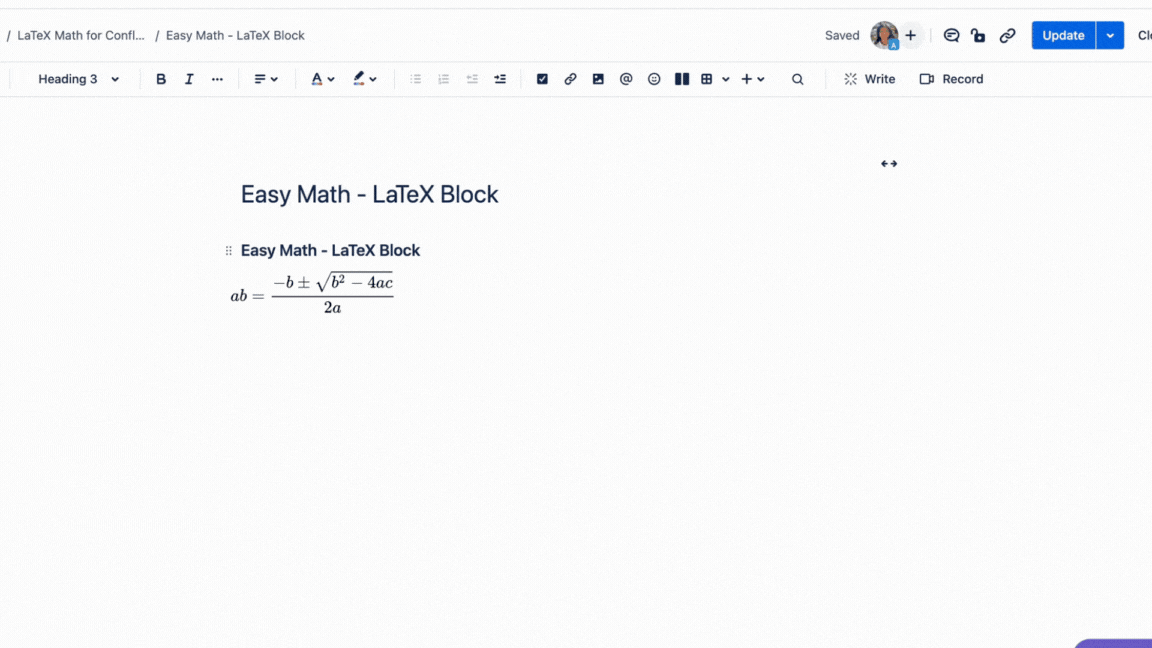
LaTeX Math for Confluence Block Macro
If you find any issues while using the app, please refer to our Troubleshooting Guide
